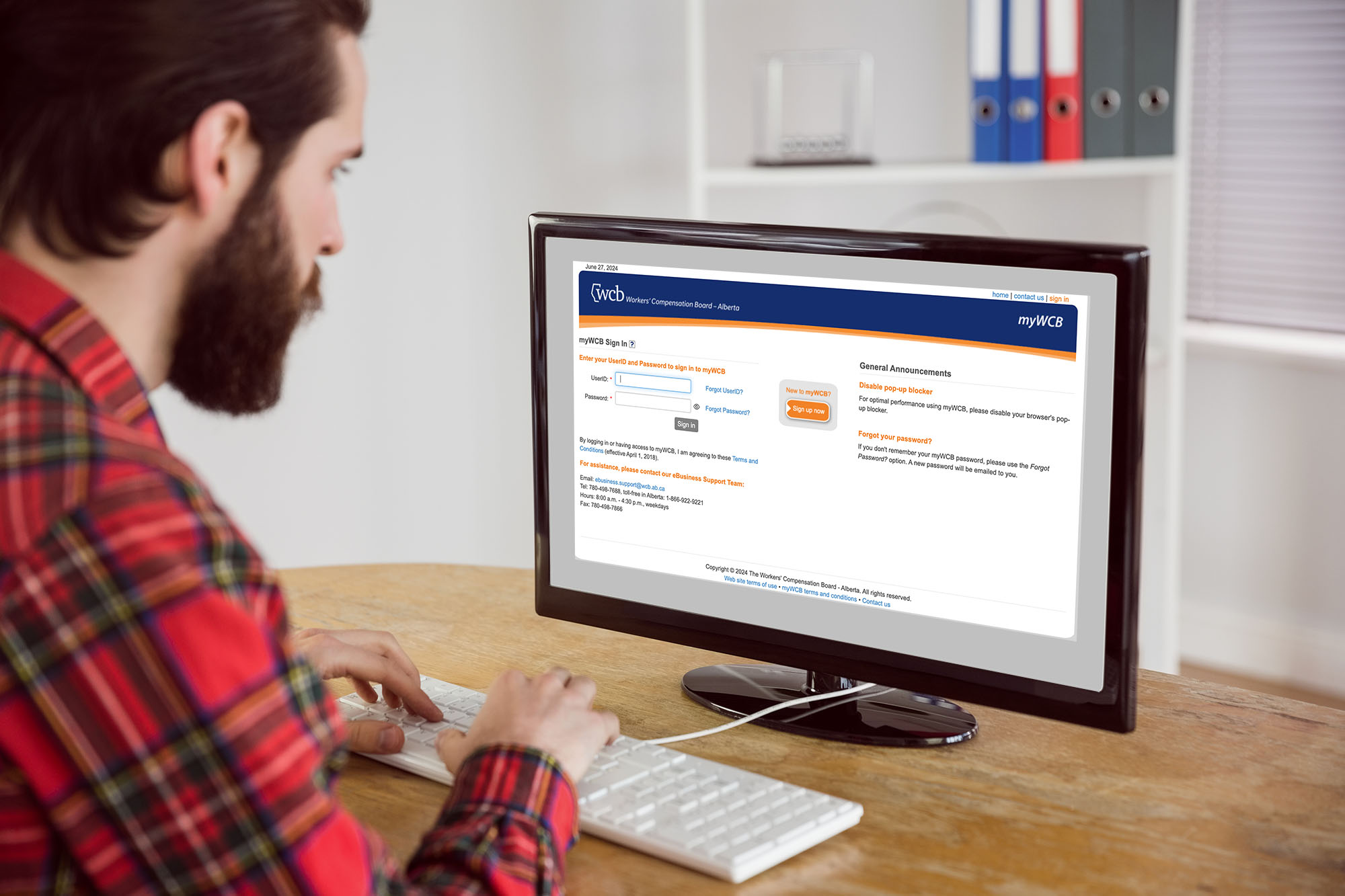
Have you ever scratched your head over how to log into your WCB Alberta account? Whether you’re a worker needing to check the status of a claim or an employer looking to update employee details, logging in to WCB Alberta doesn’t have to be a hurdle. In this friendly guide, we’ll walk you through the easy steps to access your account swiftly and securely, ensuring you can make the most of their services without any fuss.
What is WCB Alberta?
Colloquially known as WCB Alberta and Alberta WCB, the Workers’ Compensation Board (WCB) of Alberta is an organization that provides compensation, no-fault liability insurance to employers, claims management, rehabilitation, and support services to workers injured on the job in Alberta, Canada. It’s a key component of the province’s workplace insurance system, functioning independently but following provincial legislation.
How can you log in to WCB Alberta?
- Visit the Website: Go to the official WCB Alberta website at www.wcb.ab.ca.
- Access the Login Page: Look for a login or sign-in option on the homepage. This is usually located at the top right corner of the page.
- Enter Your Credentials: Enter your username and password on the login page. If you’re accessing an employer account, you might need specific details related to your company.
- Troubleshooting: If you have forgotten your password, there’s usually a “Forgot Password” or similar link where you can reset it. You’ll need access to the email address associated with your account to receive the reset instructions.
- Secure Access: After entering your credentials, you may be asked to complete a security check or multi-factor authentication, depending on your account setup.
- Manage Your Account: Once logged in, you can manage your claims, make payments, update your information, and utilize other services provided by them.
FAQs
What do I do if I forget my WCB login password?
No need to worry! Simply click on the “Forgot Password” link on the login page. You’ll be prompted to enter your username or email associated with your account, and you’ll receive instructions to reset your password via email. Follow the steps carefully to regain access.
Can I create a new WCB account online?
Absolutely! If you’re new to WCB, you can create an account by visiting their website and selecting the option to register as a new user. You’ll need to provide basic information about yourself or your business and follow the registration process. Once set up, you can start managing your claims and benefits online.
How can I contact WCB Alberta if I need help logging in?
If you’re experiencing issues logging into your account, contact WCB Alberta directly for help. Alberta WCB contact number is 1-866-922-9221. They are available Monday through Friday, from 08:00 am to 04:30 pm. They offer support via phone and email ([email protected]), which you can find on their official website. Additionally, a help or FAQ section on the site might address common login issues.
And there you have it! Logging into your WCB account is as easy as pie when you follow these straightforward steps. If you ever run into any issues, their customer support is just a phone call or email away to assist you.
While managing your WCB Alberta account, it’s crucial to stay updated with other important employment regulations in Alberta, such as the recent changes to the minimum wage. Here’s everything you need to know about Alberta minimum wage.
